Preface
Goal: Introducing terminal as web development tools for beginner.
Just in case you haven’t notice, a must have skill for web development is, terminal skill. CLI is a must have tools for coding.
Source Examples
You can obtain source examples here:
For Beginner
Terminal is a must have knowledge for modern web development.
There are a lot of node package that suit this situation.
Most of the tools can be bundled into javascript
that run in browser without the need of terminal.
It is still recommended to learn basic stuff using CLI.
This article arranged as below:
-
Stylesheet
- 1: Stylelint
- 2: PostCSS: Autoprefixer
- 3: PostCSS: CSSnano
-
Ecmascript
- 4: Node itself
- 5: Eslint
- 6: Babel
- 7: Terser
Of course the are other tools as well such as:
task runner, bundler, CSS Preprocessor,
html preprocessor or even testing tools.
But this is beyond the scope of beginner.
There are also tons of Node packages, But I limit for few packages only, as introduction to terminal.
I also limit this article for: native stylesheet, and vanilla ecmascript. My intention is showing how important it is, in modern web development era, for beginner to embrace terminal.
1: Stylesheet: Stylelint
This stylelint is useful to check stylesheet rules.
Reference: Official Site
Install
$ npm i -s -D stylelint stylelint-config-standard
+ stylelint@13.8.0
+ stylelint-config-standard@20.0.0
updated 3 packages and audited 266 packages in 39.72s
Example Stylelint Configuration
Do not get intimidated by long configuration!
Suppose that you decide to use rem unit instead of px,
and decide to run check whether your stylesheet is,
following the new rule.
You can copy-paste,
this ready to use configuration below:
{
"extends": "stylelint-config-recommended",
"rules": {
"at-rule-no-unknown": [
true,
{
"ignoreAtRules": ["extends"]
}
],
"block-no-empty": null,
"unit-disallowed-list": [
"px",
{
"ignoreProperties": {
"px": ["/^border/", "/^transform/"]
},
"ignoreMediaFeatureNames": {
"px": ["min-width"]
}
}
]
}
}
Example Source
Consider checking this stylesheet as below:
/* Main Layout: Mobile First */
.tabs {
display: flex;
flex-direction: column;
}
.tabs * {
box-sizing: border-box;
}
@media (min-width: 768px) {
.tabs {
flex-direction: row;
}
.tabs>* {
min-height: 320px;
}
}Example Usage
You can check validity rules of your stylesheet as below:
$ npx stylelint basic-layout.css
basic-layout.css
18:17 ✖ Unexpected unit "px" unit-disallowed-list
2: Stylesheet: PostCSS: Autoprefixer
This is a postcss plugin.
This autoprefixer is useful,
to maintain compatibility with old browser.
Install
You can install postcss globally.
$ npm i -s -g postcss
+ postcss@8.2.0
updated 1 package in 1.247sAnd the rest in respective local folder.
$ npm i -s -D postcss-cli autoprefixer
+ postcss-cli@8.3.0
+ autoprefixer@10.1.0
updated 2 packages and audited 106 packages in 9.555s
Example PostCSS Configuration
You can simply put the autoprefixer in postcss.config.js.
module.exports = {
plugins: {
autoprefixer: {}
}
}Example Source
Consider checking this stylesheet as below:
.example {
display: grid;
transition: all .5s;
user-select: none;
background: linear-gradient(to bottom, white, black);
}This example is taken from
Example Usage
$ postcss --verbose example.css
Processing example.css...
.example {
display: grid;
transition: all .5s;
-webkit-user-select: none;
-moz-user-select: none;
-ms-user-select: none;
user-select: none;
background: linear-gradient(to bottom, white, black);
}
Finished example.css in 923 ms
3: Stylesheet: PostCSS: CSSnano
This CSSnano is useful for CSS minification.
Install
Very similar with autoprefixer.
❯ npm i -s -D postcss-cli cssnano
+ postcss-cli@8.3.0
+ cssnano@4.1.10
added 86 packages from 62 contributors, updated 1 package and audited 281 packages in 29.188s
Example PostCSS Configuration
You can simply put the cssnano in postcss.config.js.
// postcss.config.js
const cssnano = require('cssnano')
module.exports = {
plugins: {
cssnano: { preset: 'default' }
}
}Example Source
Consider checking this stylesheet as below:
/* Main Layout: Mobile First */
.tabs {
display: flex;
flex-direction: column;
}
.tabs * {
box-sizing: border-box;
}
@media (min-width: 768px) {
.tabs {
flex-direction: row;
}
.tabs>* {
min-height: 20rem;
}
}
…Example Usage
❯ postcss --verbose basic-layout.css
Processing basic-layout.css...
.tabs{display:flex;flex-direction:column}…
4: Ecmascript: Node itself
Learning Ecmascript using DOM in inspect element, can be a daunting task. On the other hand, using terminal is far easier, if you just dare to embrace CLI.
Start using terminal instead, it is more clear with clean code, without HTML burden.
Example Ecmascript Source
const songs = [
{ title: "Cantaloupe Island", tags: ["60s", "jazz"] },
{ title: "Let it Be", tags: ["60s", "rock"] },
{ title: "Knockin' on Heaven's Door", tags: ["70s", "rock"] },
{ title: "Emotion", tags: ["70s", "pop"] },
{ title: "The River" }
];
let tagSet = new Set();
// using set feature to collect tag names
songs.forEach(function(song) {
if( "tags" in song ) {
let tags = song.tags;
console.log(tags);
for (const tag of tags) {
tagSet.add(tag);
}
}
});
console.log(tagSet);
// normalize to array
let alltags = [...tagSet];
console.log(alltags);Example Usage
Yes, you can run ecmascript, directly from terminal using node.
❯ node songs.js
[ '60s', 'jazz' ]
[ '60s', 'rock' ]
[ '70s', 'rock' ]
[ '70s', 'pop' ]
Set(5) { '60s', 'jazz', 'rock', '70s', 'pop' }
[ '60s', 'jazz', 'rock', '70s', 'pop' ]
5: Ecmascript: Eslint
This eslint is useful to check potential issue in ecmascript.
Install
❯ npm i -s -D eslint
+ eslint@7.15.0
updated 1 package and audited 109 packages in 13.089s
Example Eslint Configuration
You can copy-paste,
this ready to use configuration below:
{
"env": {
"browser": true,
"es2021": true
},
"extends": "eslint:recommended",
"parserOptions": {
"ecmaVersion": 12,
"sourceType": "module"
},
"rules": {
}
}Example Usage: Case 1
Suppose that you have this code below:
const song = { title: "Cantaloupe Island", tags: ["60s", "jazz"] };You can check the code using eslint in terminal.
$ npx eslint song-01.js
/home/epsi/Documents/dev-tools/eslint/song-01.js
1:7 error 'song' is assigned a value but never used no-unused-vars
✖ 1 problem (1 error, 0 warnings)
Example Usage: Case 2
Suppose that you want to, disable checking for one line as this code below:
/* eslint-disable no-undef */
song = { title: "Cantaloupe Island", tags: ["60s", "jazz"] };
console.log(song);You can check the code using eslint in terminal.
$ npx eslint song-02.js- There will nothing happened, because the code has no issue.

6: Ecmascript: Babel
This babel is useful, to maintain compatibility,
with browser with old javascript support.
Install
❯ npm i -s -D @babel/core @babel/cli @babel/preset-env @babel/polyfill
+ @babel/core@7.12.9
+ @babel/cli@7.12.8
+ @babel/preset-env@7.12.7
+ @babel/polyfill@7.12.1
added 160 packages from 74 contributors, updated 2 packages and audited 383 packages in 19.084s
Example Configuration
By using presets, there is no need for configuration.
for example @babel/preset-env will convert the ecmascript to ES5.
Flexibility, you can have multiple configuration.
For example if you do not want to disable aading use strict,
as shown in code as below:
{
"presets": ["@babel/preset-env"],
"plugins": ["remove-use-strict"]
}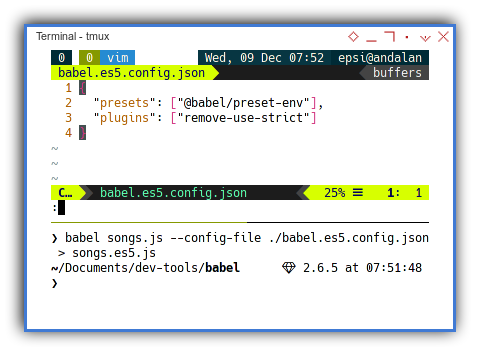
Example Source
Consider using previous javasscript:

Example Usage
You can either use presets:
$ babel songs.js --presets @babel/preset-envOr use configuration
$ babel songs.js --config-file ./babel.es5.config.jsonAnd finally write directly to file
$ babel songs.js --presets @babel/preset-env > songs.es5.jsExample Result
The result will contain two parts:
- A bunch of newly functions to maintain compatibility in above.
- Altered code, based on the original code.
Both in the same file.
- Functions:
function _toConsumableArray(arr) { … }
function _nonIterableSpread() { … }
function _iterableToArray(iter) { … }
function _arrayWithoutHoles(arr) { … }
…_

- Code:
…
songs.forEach(function (song) {
if ("tags" in song) {
var tags = song.tags;
console.log(tags);
var _iterator = _createForOfIteratorHelper(tags),
_step;
try {
for (_iterator.s(); !(_step = _iterator.n()).done;) {
var tag = _step.value;
tagSet.add(tag);
}
} catch (err) {
_iterator.e(err);
} finally {
_iterator.f();
}
}
});
…_

Running The Result
You can run the result with node.
❯ node songs.es5.jsTracking Error
If the code does not works,
you should check the original code with eslint.
For example if you forget to add the const keyword,
before the songs name,
the babel will successfully translate to ES5.
But the code cannot be run under the use strict,
in newly created ecmascript.
songs = [
…
];7: Ecmascript: Terser
This terser is uglify-js for es6+.
Install
You can install terser globally.
❯ npm i -s -g terser
/home/epsi/.npm-global/bin/terser -> /home/epsi/.npm-global/lib/node_modules/terser/bin/terser
+ terser@5.5.1
added 6 packages from 38 contributors in 2.941sExample Usage
$ terser --compress --mangle -- songs.jsThe result is a minified ecmascript.

Finally
I think that is all.
Have fun with terminal.